This week after lecture I watched Jeff Hopkins YouTube video on the Pacific School of Innovation and Inquiry. This school reminded me of the movie Michael had told us to watch during the beginning of this course based on High Tech High. Both of these schools work differently from traditional schools and focus more on the students individual learning in areas that they are most interested in. At PSII there is no set timetable as their whole curriculum and learning is based on their own inquiry. The students here dive very deeply in their topics, I learned that there are groups of about 13 students that are led by one teacher. This ties into my inquiry question in EDCI 250 about instructional methods that can be used to incorporate one to one learning in the classroom. The students at PSII are all delving into their own topics therefore they gain a lot of one on one attention from teachers, therefore receiving a lot of support. I am curious whether these students feel more supported and engaged with school since they are receiving that individual learning as well as maybe building a stronger relationship with their teachers. Overall I think this type of learning is very innovative and interesting. It really lets students be individuals and focus their studies on things they find important which is amazing. One of the reasons students often lose focus in class is because they are simply not interested in the lessons being taught, therefore at PSII, the fact that students learn what they want is a great way of keeping students on track and ensuring they are constantly progressing in their studies.






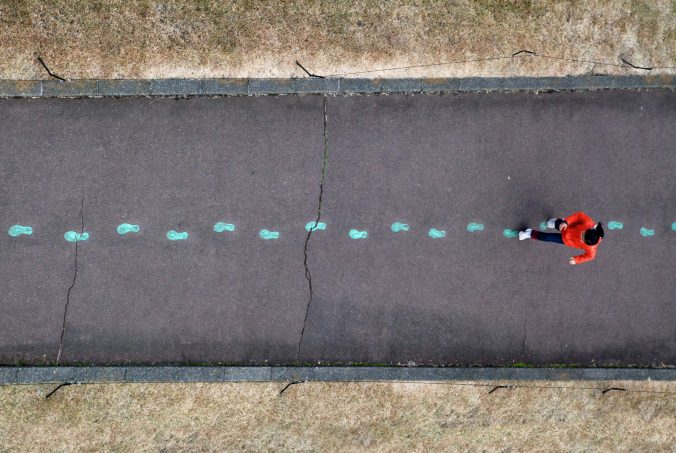
Recent Comments