This week in our EDCI 336 class we were taught primarily on the importance and usefulness of open educational resources. We were given information on how to find our own resources and what it mean for these resources to be under protective copywrite or under creative common rights and permissions. I intend on using what I have learned when looking for images and other information to use for my own projects and assignments. For the photos I used to institute visuals for my free inquiry post, I found a site called Pexels, it provides thousands of high quality images available for download. These images are copywrite free, owners of these images have given up their legal rights to the pictures. Something I thought that was very interesting from this weeks lesson was learning about teachers pay teachers. An online platform used for teachers to sell and buy original lesson material for classroom use from each other. I think this is cool because it gives the teaching community a chance to provide one another with ideas and unique perspectives on lessons.
Page 3 of 3
Last week there was an exciting event taking place in the Crossfit world. The 2020 Rebook Crossfit game, which began in 2007, aim to determine the fittest man and women in the world. This year a combination of online and in-person events will take place. 30 men and women from 16 different countries will compete for this title. On September 18th, stage one of the games began and the top 5 men and women to compete at stage 2 were determined. The prize for the top man and women is a whooping $1.3 million USD. Stage one of the games included events such as thrusters, chest to bar pull ups, 1 rep max front squat, deadlift and handstand pushups.



For my inquiry project I would like to focus on sports, specifically Crossfit. I am not certain that I will move in this direction for my project as we have just began to orchestrate ideas for this assignment. I will make blog posts containing different areas of crossfit and describing the pros and cons of each activity associated with the area are. I will also find relevant photos to visually enhance my posts as well as provide a visual of what I am describing. Through this project, I hope to further my knowledge of design, finding resources and documenting through the use of technology.
As this is still the first week of EDCI 336 I am still figuring out how to use the blogging platform that we have been assigned to use. I have never been tech savvy, I remember back in middle school that tech class was my least favorite out of all my classes. However now that I am older I understand the importance of technology in the classroom. From creating documents for students, class websites and monitoring class activity and grading it is the future of learning assistance in the classroom. I believe that, although it may not always be straightforward for those who may not posses a strong background in technology it is arguably convenient, efficient and reliant.
Just a little about myself – I am from Victoria and have went to school here my whole life. I have always thought about being a teacher since high school when I recognized my love for teaching others and taking on the leader role. However, my first year I ignored these thoughts and took business instead but soon realized tha My hopes for this course include learning the basics of setting up my own website, how to create a strong online presence for class material, as well as learning the importance of integrating technology into the classroom and how students can develop from it.
Before proceeding with this first blog post, we expect you to consider your privacy preferences carefully and that you have considered the following options:
- Do you want to be online vs. offline?
- Do you want to use your name (or part thereof) vs. a pseudonym (e.g., West Coast Teacher)?
- Do you want to have your blog public vs. private? (Note, you can set individual blog posts private or password protected or have an entire blog set to private)
- Have you considered whether you are posting within or outside of Canada? This blog on opened.ca is hosted within Canada. That said, any public blog posts can have its content aggregated/curated onto social networks outside of Canada.
First tasks you might explore with your new blog:
- Go into its admin panel found by adding /wp-admin at the end of your blog’s URL
- Add new category or tags to organize your blog posts – found under “Posts” (but do not remove the pre-existing “EdTech” category or sub-categories, Free Inquiry and EdTech Inquiry). We have also pre-loaded the Teacher Education competencies as categories should you wish to use them to document your learning. If you would like to add more course categories, please do so (e.g., add EDCI 306A with no space for Music Ed, etc.)
- See if your blog posts are appearing on the course website (you must have the course categories assigned to a post first and have provided your instructor with your blog URL)
- Add pages
- Embed images or set featured images and embed video in blog posts and pages (can be your own media or that found on the internet, but consider free or creative commons licensed works)
- Under Appearance,
- Select your preferred website theme and customize to your preferences (New title, etc.)
- Customize menus & navigation
- Use widgets to customize blog content and features
- Delete this starter post (or switch it to draft status if you want to keep for reference)
Do consider creating categories for each course that you take should you wish to document your learning (or from professional learning activities outside of formal courses). Keep note, however, that you may wish to use the course topic as the category as opposed to the course number as those outside of your program would not be familiar with the number (e.g., we use “EdTech” instead of “edci336).
Lastly, as always, be aware of the FIPPA as it relates to privacy and share only those names/images that you have consent to use or are otherwise public figures. When in doubt, ask us.
Please also review the resources from our course website for getting started with blogging:
- WordPress resources
- Using RSS feeds to read blog posts from your networks (e.g., Feedly)
- Privacy resources
- Copyright resources
- Finding images you can use
This is where Assignment 3: Educational Technology Guided Resource Development will be presented when complete.
test
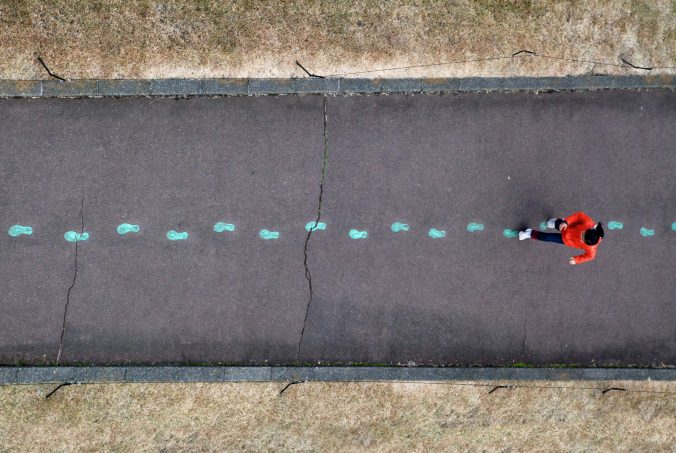
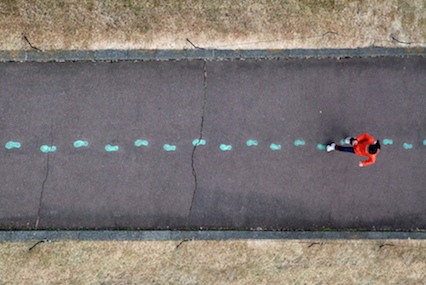
Recent Comments